FAQ
Below are some answers to our most frequently asked questions.
GENERAL
Yes, at UNITY Tactical we use the Prop 65 short form warning on product packing slips and on our website. We also request notification of Prop 65 chemicals on all purchase orders from suppliers.
Please note that the warning does not mean our products will cause cancer or reproductive harm. Prop 65 may be best defined as a “Right to Know” law, and Prop 65 warnings are not an indication that a product is violating safety standards or regulations. View our Prop 65 Policy Statement.
MARK™
Yes, but it may require the user to put a slight bend in the wires at the end to provide tension to the clips.
No, but they can be set on the lip of the helmet to allow cooling while still being able to hear comms
SARA™
Only MSA Sordin and Sordin derivatives.
Snap ring pliers will make things substantially easier. These are commonly available at most hardware stores including Harbor Freight, Home Depot, etc. In lieu of that, a small flat head screw-driver will work.
ESS Studs are required for “Behind the Head” ear-pro / comms only. They replace the rear stud on each ear cup for use with SARA.
VFG™
Approximately 2.25″
EXO™
EXO is compatible with the following lights: Surefire X200, X300, X300U-A, X300V. It is not compatible with the new X300U-B (With Thumbscrew Mount). We do not currently make EXO for the Streamlight TLR series lights.
CLUTCH™
Please see the sizing guide located on the product page, or contact us for assistance.
Most kydex holsters can be used, as long as they are less than 4.5″ wide. Simply remove the existing holster hardware and attach the included self adhesive velcro to the back of the holster and insert into a CLUTCH cell at the desired depth/cant.
FUSION™
No matter your configuration, you will need the Micro Hub. If you are using a Surefire Scout series light (or light that shares that mounting pattern such as the Streamlight Protac Rail) you will not need any additional parts. If you would like to mount a handheld light, you will need the appropriate sized ring mount. If you would like to mount a picatinny rail mounted light, you will need the Offset Rail. If you are using the Micro Hub in conjunction with a Laser device, the Light Wing (Left or Right depending on side) will mount the light alongside the laser system.
Yes, you will need a Light Wing for this to work properly.
When the Micro Hub 2.0 was launched, we used different screws. If you have the old screws (larger head) contact us and we will get some of the new screws out to you.
KNUCKL™
Unfortunately this is not possible. Please use the REMORA for this application.
When KNUCKL is loaded with heavier items (Contour Camera & X300 for example) the velcro dot can be placed on the Contour camera to help secure it to the helmet for the best video experience.
No, but it will help retain the items in the event of a break-away and is highly recommend for hard use environments.
ATOM™
The only adapters we currently make include what is up for sale on the site. We are constantly looking at adding new options based on customer demand, so please contact us if you have a suggestion.
ALWAYS check trigger cruciform/striker engagement when changing ANY triggers, slides, or frames on your Glock pistol. We highly recommend using a gunsmith backplate (orange) to check and verify proper striker engagement prior to firing any new parts combination. There are tons of articles and videos online with in-depth engagement verification and adjustment instructions.
If your adapter plate does not slide into the dovetail freely, ensure that both adapter and dovetail are clean and free of debris. If it is still too tight, you may need to touch up the mounting surfaces of the adapter with a very fine file or sandpaper. Go slowly and check fit often, and the result will be a perfect gunsmith quality fit. You can see our handy guide here: ATOM Adapter Fitting Guide. If the adapter seems to be extremely oversized, please contact us so we can take a look and make sure everything is in spec.